FAQs
FAQs
Yes. Add the control measure and assign the first team member.
Long press on the control measure, select duplicate and assign an additional team member.
Repeat as many times as required.
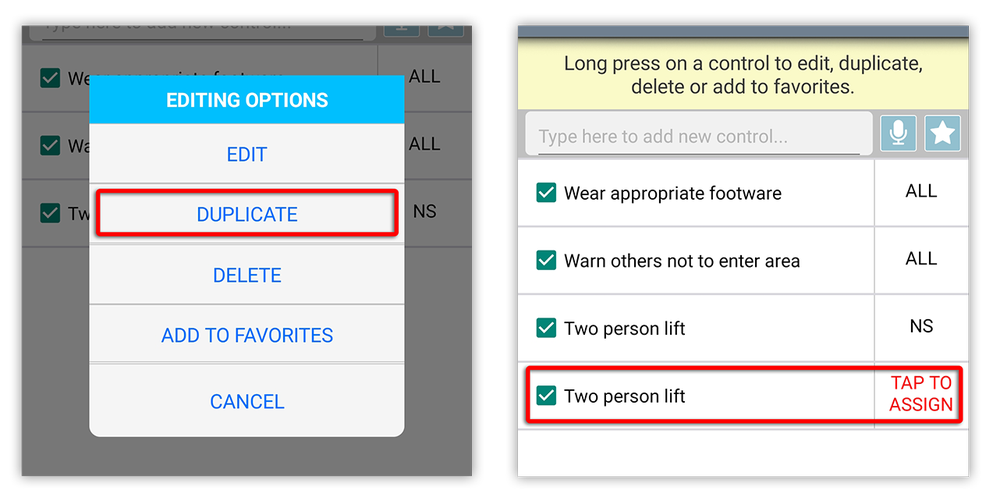
Templates can be exported from the Job Review page.
A share icon will appear in the top right hand corner when there are no red highlight warnings in the REQUIRED PERMITS, STEPS or CRITICAL RISK MANAGEMENT (if in use) sections.
Tap the icon to export via any options available on your device.
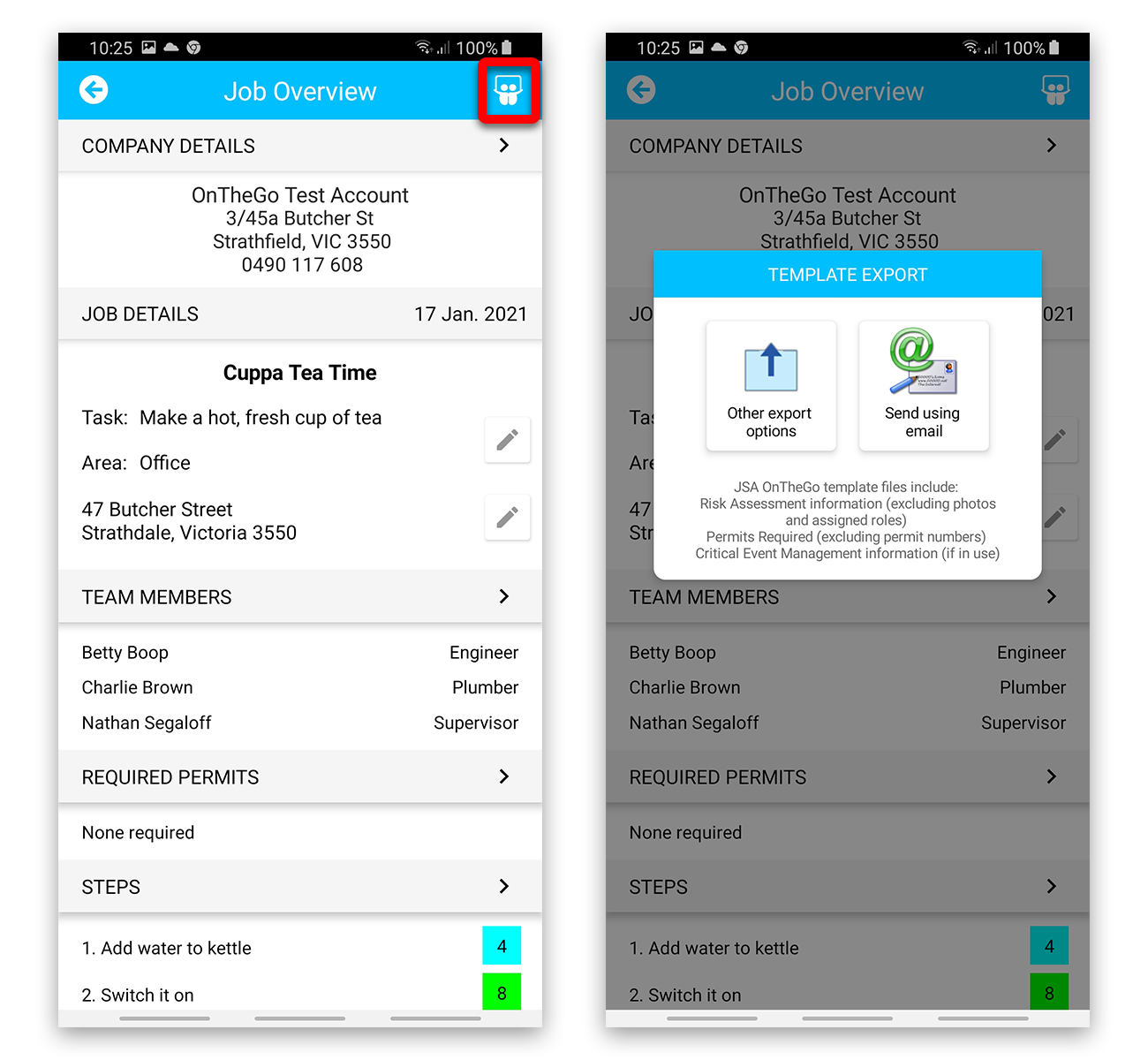
No. You can add additional companies by tapping the arrow on the ‘company information’ section of the JSA overview page. Any companies in the list can then be selected for specific jobs at any time.
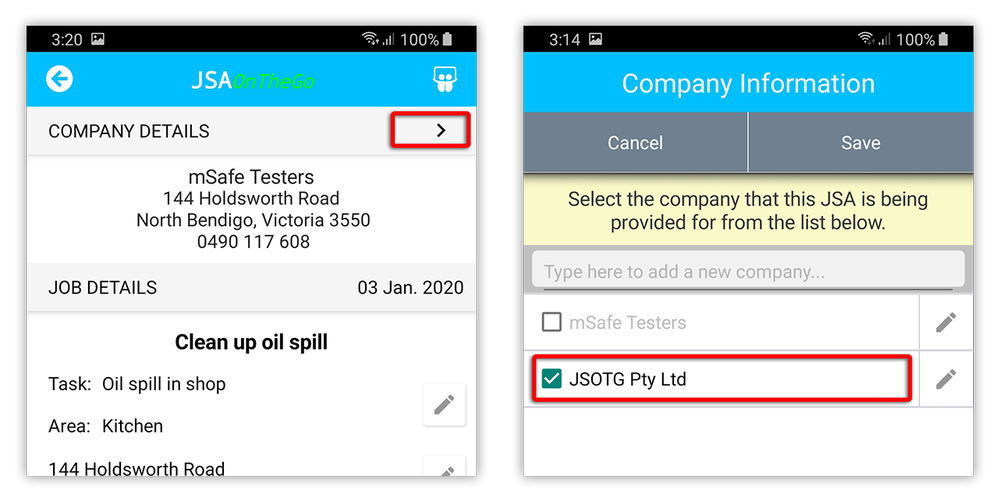
Yes. Also, the PDF file cannot be created until it digitally signed and time-stamped.
Basically the terminology of the title.
There may be some subtleties relating to the perspective of the analysis. However, the documents produced are effectively the same.
Both the app and the final document will reflect your selection. Select your preferred document type from the side menu.
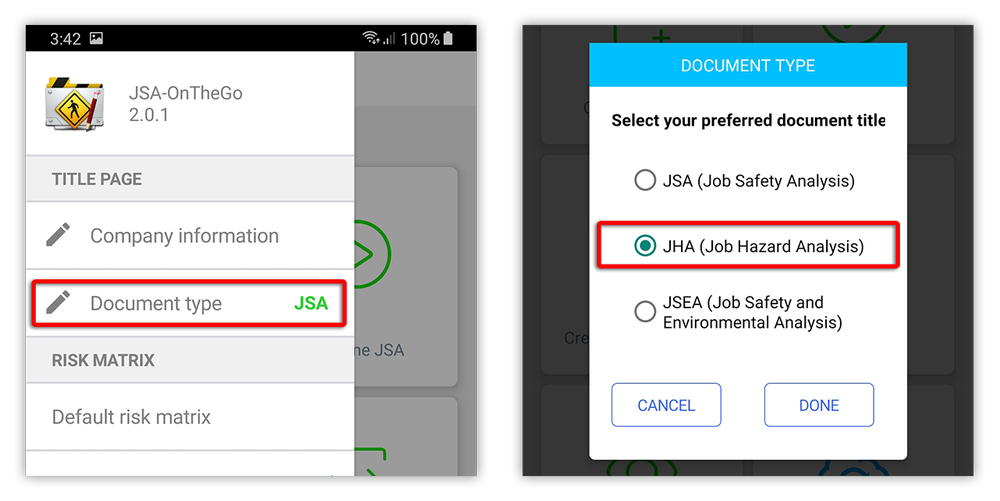
The purpose of a JSA / JHA is to reduce risk. Therefore, this allows the app to verify both ratings to ensure that the risk is actually reduced.
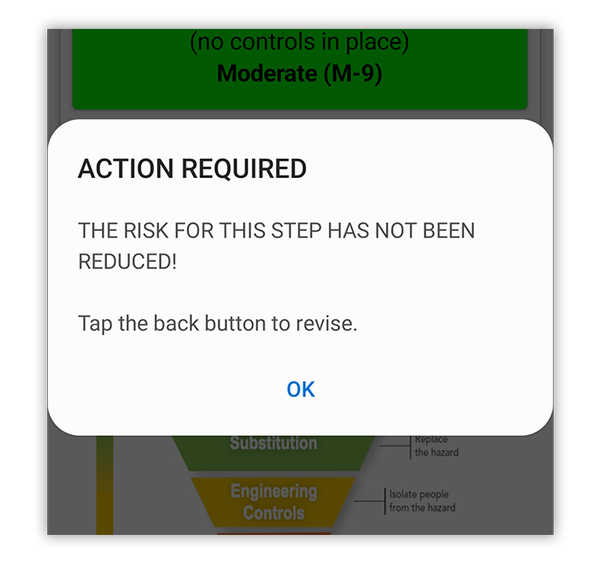
Yes. However, you will need an active subscription to create your PDF file.
If you are offline for extended periods of time, it is advisable to run a manual sync when you resume internet connectivity to ensure that your JSA data and PDF files are backed up to our cloud server.
